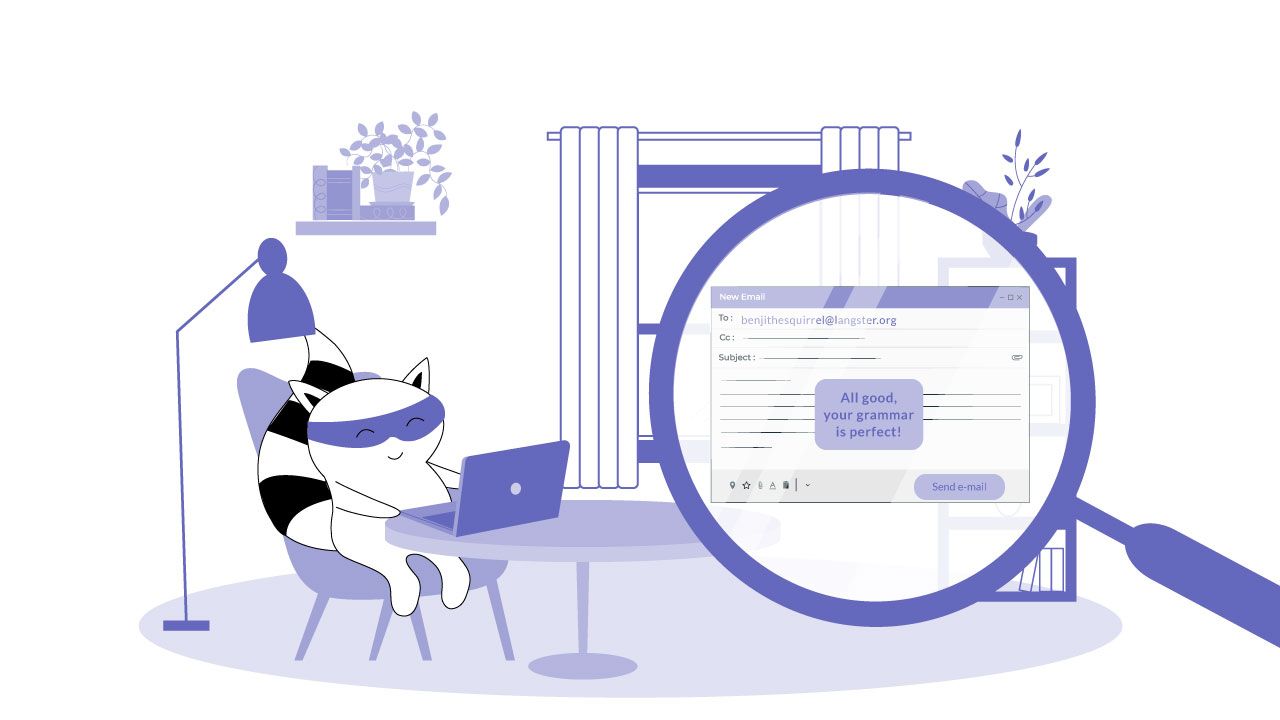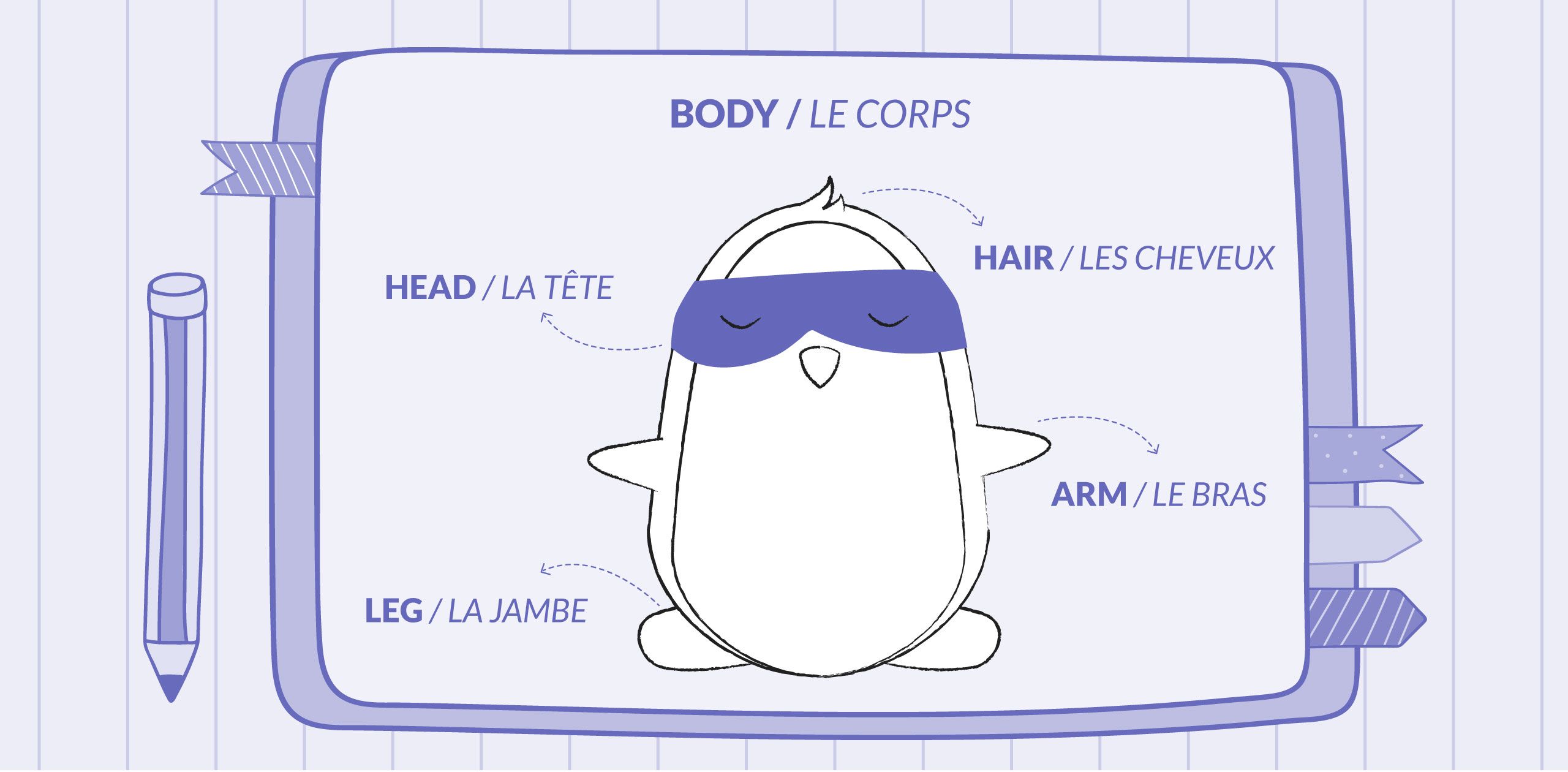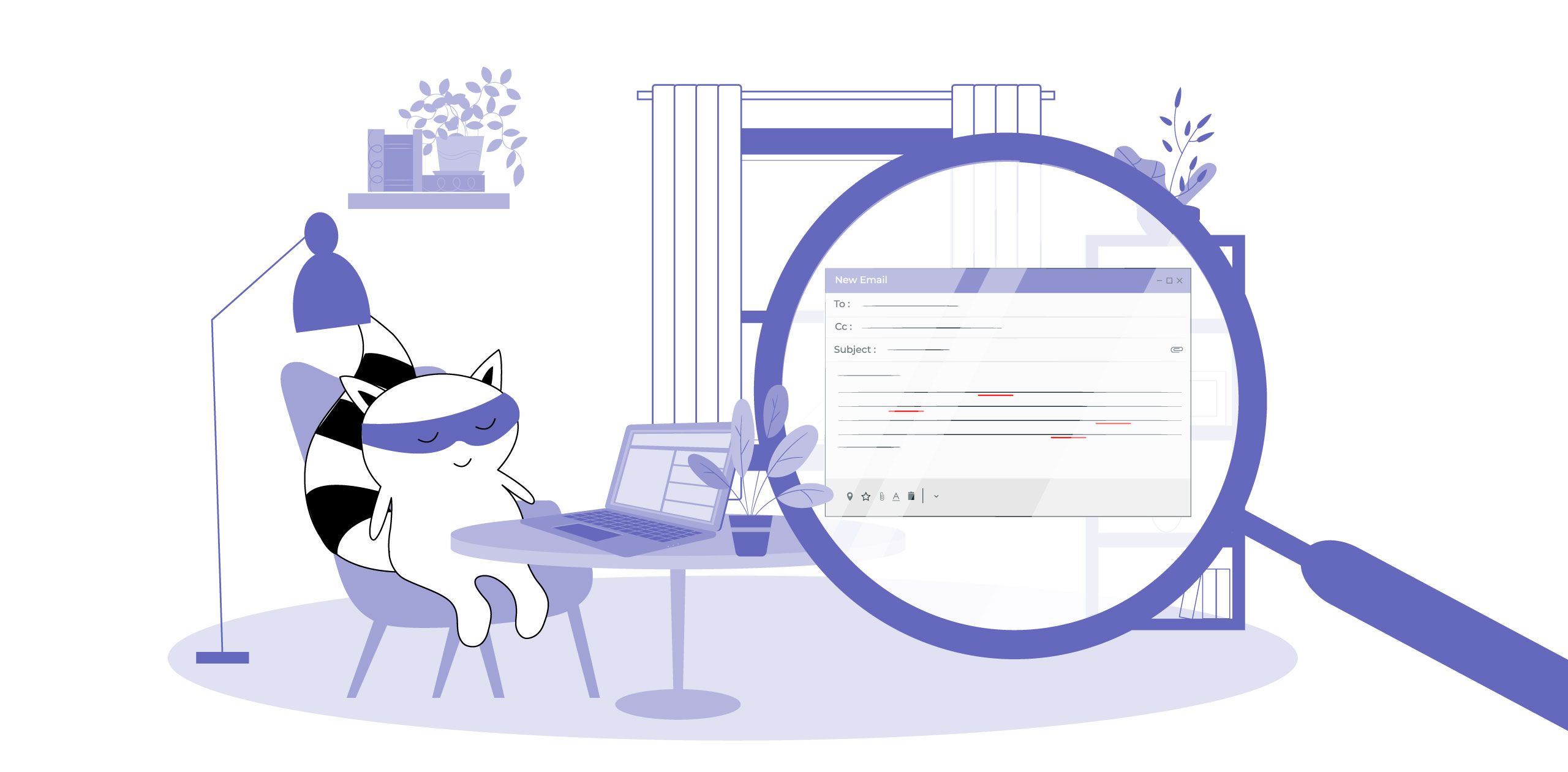
Correct grammar is important when writing in any language, but it's especially crucial in French. Incorrect grammar can lead to misunderstandings and even make your message difficult to understand. Luckily, there are many different French grammar checkers available online, so you can find the perfect one for your needs.
To help you out, we've compiled a list of the five best French grammar checkers. So whether you're a student looking for a tool to help with your studies or a professional who needs to ensure their emails are error-free, read on to find the perfect grammar checker for you.
Learn French with Langster
The BonPatron French grammar checker is one of the most popular options available, and for good reason.
It's very accurate and can help you to correct a wide variety of mistakes. It's also easy to use and has a number of features that make it stand out from the crowd.
Pros
One of the main advantages of BonPatron is its wide range of error detection. It can identify everything from incorrect verb conjugations and spelling errors to incorrect articles and subjunctive issues.
There is even a checkbox to indicate that you’re writing from the first-person feminine so that all the endings of nouns and adjectives agree. And there’s another checkbox for those who want feedback tailored for native speakers – if you don’t check it, the feedback will be more helpful for beginning and intermediate French learners.
Another plus point is the user-friendly interface. BonPatron is easy to navigate, and you should be able to work with it easily right away.
Moreover, since the interface and all the grammar explanations are in English, it is suitable even for beginners. And there is a great bonus for those starting their journey with the French language: links to pages with grammar explanations regarding the grammatical errors you have made.
Cons
However, BonPatron does have some downsides. One is that the free version only allows you to check up to 500 signs in one go – so if you have a larger document to check, you’ll need to either get a paid version or check it in chunks.
Another downside of this French grammar tool is that it doesn't always detect all errors (although it does generally have a high accuracy rate). For example, it might not catch problems or spelling mistakes related to grammatical gender.
Apart from that, the grammar corrections can be a bit too general. Instead of telling you the correct spelling of the word you need, it might provide you with general grammar advice (for example, which verb ending goes after which pronoun), or give you a list of possible words with similar spelling.
LanguageTool is another excellent French grammar checker that offers a number of advantages over other options.
You might have already come across it as an English grammar checker (or used it for another language), but trust us: in French, it’s just as good.
Pros
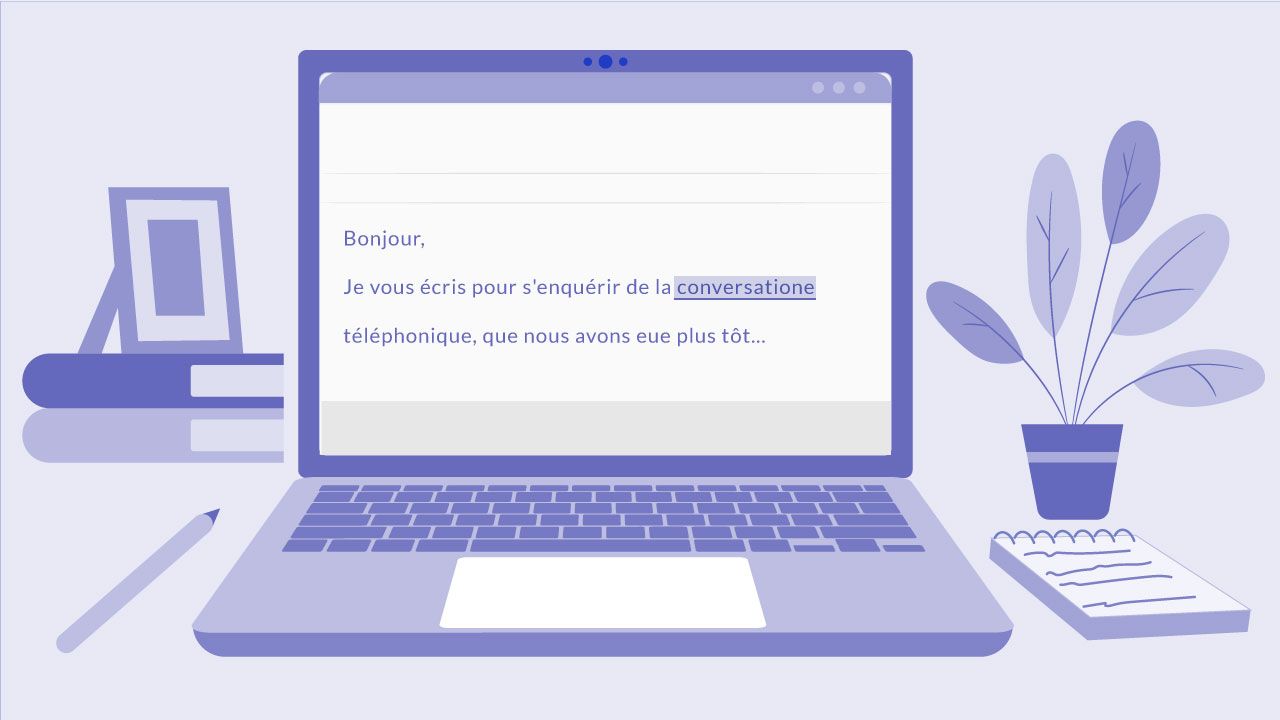
One of the main advantages of LanguageTool is that it's completely free to use. This makes it a great choice for students or anyone on a budget. Longer texts require a free sign-up, but you can also install it as a free browser extension that works both on websites and online documents such as Google Docs.
Another advantage of LanguageTool is that it's very easy to use. It has a simple interface that makes it quick and easy to check your text for French grammar mistakes or misspellings.
LanguageTool is good at pointing out most common errors that can occur in the text, such as adjective agreement, subjective mood mistakes, or spelling errors. Moreover, it often explains why something is considered an error and suggests how to resolve it.
Cons
One big con of this French grammar checker tool is that even though it points out the errors, it doesn’t often correct them. The drop-down menu will show you a quick grammar explanation and a list of possible corrections, but you have to choose the correct one yourself.
Another downside of LanguageTool is that it doesn't have as many features as some other grammar checkers on this list. It only provides basic grammar explanations for common errors, meaning you'll have to use other sources if you need more clarification. And while it will tell you if you have advanced issues in your text, it won't provide explanations or solutions unless you update to the premium version.
Despite these limitations, we find the free version is quite enough for most French learners. So, if you're just looking for a simple grammar checker to cover all the basics, it's still a good choice.
Scribens is not as well-known as some of the other grammar checkers on our list. However, when it comes to the quality of checking, it definitely wins over many similar programs. If only its free version offered more options, we would definitely call it the best French grammar checker on our list.
While the interface is very simple, this French grammar checker offers a ton of helpful advice.
Pros
The biggest advantage of Scribens is that it covers a wide range of different errors. It can detect spelling mistakes, typos, grammar errors, and gender issues, as well as more complex issues such as agreement mistakes, punctuation mistakes, and incorrect use of tenses or the subjunctive case.
Another great feature of Scribens is that it offers short grammar explanations for each error it finds, as well as a link to a more detailed rule. This is really helpful if you're not sure why something is considered an error or if you just want to boost your knowledge of French grammar.
If you’re on a budget, the free version of Scribens still allows you to check longer texts – unlike, for example, BonPatron.
Cons
The biggest con of Scribbens is that its free version doesn’t have as many features as the paid one. If you need to deal with more advanced errors such as poor language structure or passive voice, the free version might not be useful.
If you want to install a plugin for your browser or check up to 200,000 characters per time, you also need to pay for the premium version.
Moreover, the interface of this tool is in French – which might be good for those who want to immerse themselves in the language, but not for complete beginners.
Grammalecte is a free and open-source grammar checker that can be downloaded as a plugin for Google Docs along with some other browsers and programs, such as LibreOffice or Firefox.
It's one of the most comprehensive grammar checkers on this list, and it offers detailed explanations for each error it finds.
Pros
Grammalecte is very good at finding a wide range of different errors, from spelling mistakes to more complex grammatical issues. If you are looking for a tool with the best French grammar check features, this is definitely it.
Moreover, Grammalecte offers in-depth explanations for each mistake it detects. This is really useful if you want to learn more about French grammar. And, unlike other tools on our list, it provides a real, context-based suggestion for fixing errors.
Another advantage of this tool is that all the errors are color-coded; so, for example, if you want to focus just on grammar and spelling and not think, let’s say, about style suggestions, this is a perfect choice for you.

Finally, it has a ton of free additional features that can be helpful for all French learners, such as a dictionary, verb conjugator, grammar reference, and a punctuation checker.
Cons
While Grammalecte is a pretty good grammar corrector, it’s still not perfect. The interface is fairly basic and not very user-friendly. It can be a bit overwhelming for beginners, especially if you're not familiar with all the different terminology used.
And yes, it is only available in French.
WhiteSmoke is a fairly well-known combination of writing tools that, when used with a “Multi-Lingual Dictionary for Writer” plugin, turns into a French grammar checker.
Let’s focus on just its grammar-checking features, right now.
Pros
The biggest advantage of WhiteSmoke is that it offers a wide range of features, such as a spell checker, grammar checker, style guide, translation tool, and more. Yes, you read it right: you can even input the English text and get a decent French translation. So, if you're looking for an all-in-one solution, this might be the right choice for you.
Another great thing about WhiteSmoke is that it offers detailed dictionary explanations for each error. Moreover, all the errors are color-coded for clarity.
It is also available as a browser extension for online word processors as well as a downloadable program that can be used with offline documents.
Cons

This is the only tool on our list that is available only as a paid version. However, if you decide on this French grammar tool, consider getting a 3-year plan, since it’s much cheaper than an annual one.
The Windows application has a limit of 10,000 characters at a time – which may not be enough to check longer documents. The web version, however, doesn’t have this issue.
Even though the application is downloadable, it still needs internet access to work. So if you decided to go to the woods to write a French novel, this might not be the best option.
So, What is the Best French Grammar Checker?
There are many different French grammar checkers available, but the five we've highlighted above are some of the best. Each has its own set of pros and cons, so it's important to choose one that fits your specific needs. Consider what you want from your perfect checker – what errors should your French grammar tool find?
Grammalecte, for example, is a great choice if you want a tool that will find a wide range of different errors. If you're looking for an all-in-one solution, Scribens or WhiteSmoke might be a better fit. And if you just need a basic spell checker, any of the options above could work well.
No matter what your specific needs are, there's a French grammar checker out there that's perfect for you. So don't wait any longer – start using one today, and see how much it improves your writing!