
Are you ready to embark on a linguistic adventure through the captivating world of Spanish accents and diacritics? Together, we'll unravel the complexities of the tilde, dieresis, and acute accent, as well as discover how they breathe life into the Spanish language.
This comprehensive article will delve into their usages, differences and even how to type Spanish accents on your keyboard, providing detailed explanations and examples to enhance your understanding of basic Spanish accents and diacritics. Shall we get started?
Learn Spanish with Langster
A Brief History of Spanish Accents and Diacritics
Spanish accents and diacritics have their roots in Latin, the language from which Spanish evolved. As the language developed over time, it adopted various diacritical marks to distinguish between homonyms, indicate stress patterns, and signal vowel sounds.
These marks help standardize the written language and serve as essential guides to accurate pronunciation and comprehension for Spanish speakers and learners alike.
Understanding Spanish Diacritical Marks
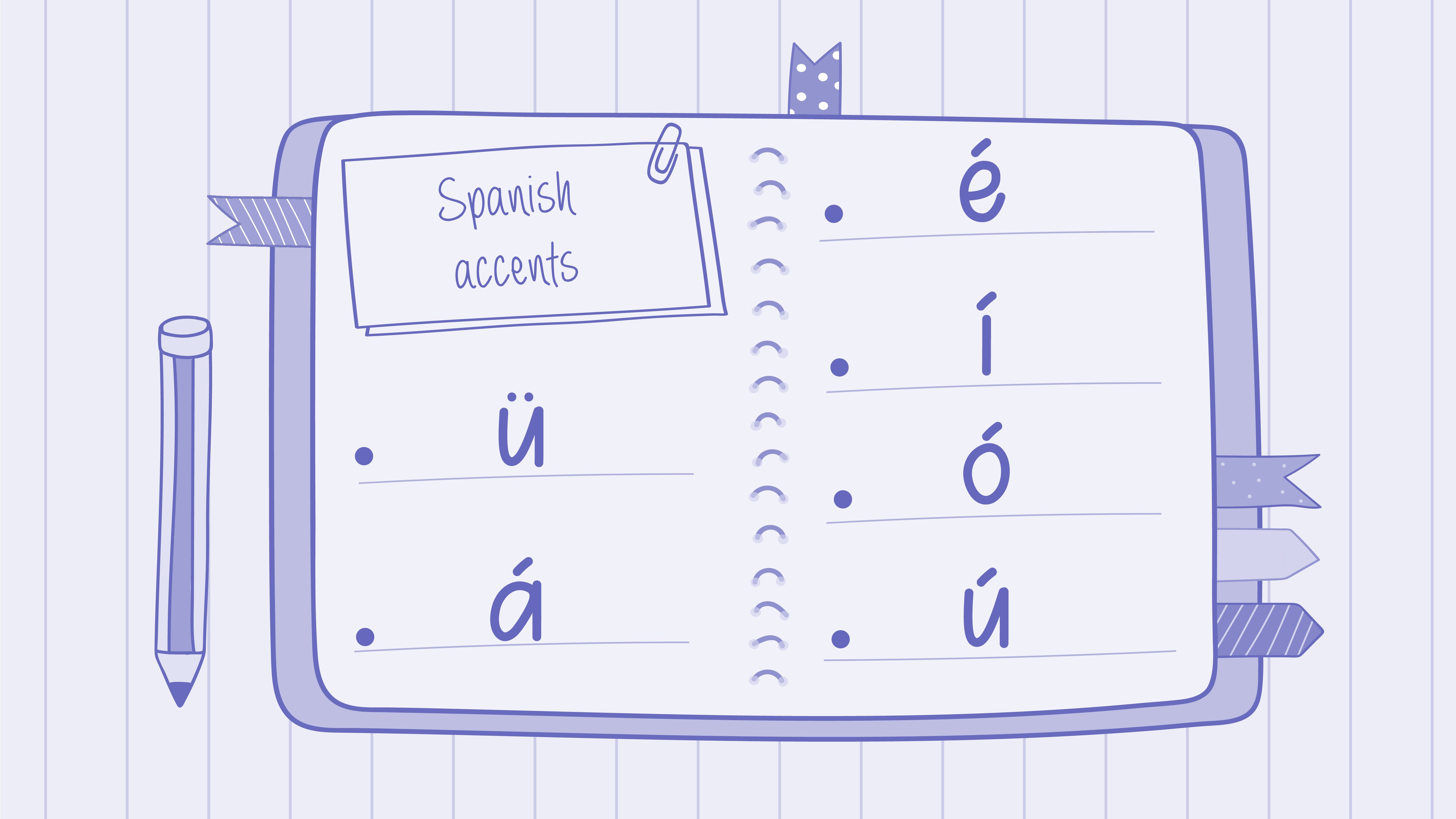
There are three primary diacritical marks used in Spanish words: the eñe (ñ), the dieresis (ü), and the acute accent (á, é, í, ó, ú). All of these marks have an influence on spelling as well as Spanish pronunciation:
The eñe (ñ)
The tilde is a small wavy line placed above the letter "n," changing its pronunciation from a regular "n" sound to a palatal nasal sound, similar to "ny" in the English word "canyon."
For example, compare "año" (year) with "ano" (anus). Here are some examples of words that use "ñ":
Spanish
English
paño
cloth
año
year
pañuelo
handkerchief
niño
boy
The Dieresis (ü):
The dieresis consists of two small dots placed above the letter "u," indicating that it should be pronounced separately from the preceding "g" or "q."
This mark is relatively rare in Spanish and mainly appears in words of foreign origin or proper nouns. For example:
Spanish
English
Pingüino
penguin
Nicaragüense
Nicaraguan
Bilingüe
bilingual
The Acute Accent (á, é, í, ó, ú)
The acute accent is a small diagonal line placed above a vowel, signifying that the syllable it appears on should be stressed. It also distinguishes between homonyms, such as:
Spanish
English
Si
if
Sí
yes
Te
you
Té
tea
When and Why to Use Accent Marks
Accent marks, also known as tildes, are used in Spanish letters to indicate the stress or emphasis on a particular syllable of a word. The use of accent marks is governed by specific rules and serves various purposes.
Here's an overview of when and why to use accent marks in Spanish:
Tonic Accent
Accent marks are used to indicate the syllable that receives the primary stress. These follow 3 patterns:
- Palabras agudas (words with stress on the last syllable) that end in a vowel, "n," or "s" require an accent mark. For example:
Spanish
English
Jamás
Never
Café
Coffee
Menú
Menu
- Palabras graves (words with stress on the second-to-last syllable) take a stress mark when they don't finish in "n", "s", or a vowel. For example:
Spanish
English
Árbol
Tree
Difìcil
Difficult
Cárcel
Jail
- Palabras esdrújulas (words with stress on the third-to-last syllable) always require an accent mark. For example:
Spanish
English
Médico
Doctor
América
America
Depósito
Deposit
Differentiation and Homonyms

Accent marks are used to differentiate between words that are spelled the same but have different meanings and/or pronunciations.
For example:
Spanish
English
Sí
Yes
Si
If
Él
He
El
The
Tú
You
Tu
Your
Diphthongs and Hiatus
Accent marks are used to break diphthongs (two vowels in the same syllable) or hiatus (two adjacent vowels that belong to separate syllables) to ensure correct pronunciation.
For example: "estudiáis" (you all study) to indicate the separation of the two "i" sounds, "río" (river) to differentiate it from "rio" (I laugh).
Stress Shift
Accent marks are used in some verbs to indicate a shift in stress when conjugated in certain tenses in many Spanish-speaking countries. Keep in mind that different cultures may use different Spanish accents for the same word.
For example: "cómetelo" (eat it) from the verb "comer" (to eat), where the accent mark indicates the stress shift.
Another example includes the Argentinian way to conjugate verbs in the imperative.
| Example | Explanation |
|---|---|
| Comé | The Argentinian way to conjugate the verb “comer” in the third person singular imperative. |
| Come | Other countries’ way to conjugate the verb “comer” in the third person singular imperative. |
| Dormí | The Argentinian way to conjugate the verb “dormir” in the third person singular imperative. |
| Duerme | Other countries’ way to conjugate the verb “dormir” in the third person singular imperative. |
| Example | Explanation |
|---|---|
| Comé | The Argentinian way to conjugate the verb “comer” in the third person singular imperative. |
| Come | Other countries’ way to conjugate the verb “comer” in the third person singular imperative. |
| Dormí | The Argentinian way to conjugate the verb “dormir” in the third person singular imperative. |
| Duerme | Other countries’ way to conjugate the verb “dormir” in the third person singular imperative. |
How to Use Spanish Accents on an Electronic Device

Typing Spanish accents and diacritics on your keyboard depends on your operating system and device. Here are concrete examples and instructions to write Spanish accent codes on various platforms:
Windows:
Using Alt codes: Hold down the "Alt" key, type a numeric code using the numeric keypad, then release the "Alt" key. Make sure Num Lock is enabled.
| Letter | Keyboard Shortcut |
|---|---|
| á | Alt + 160 or Alt + 0225 |
| é | Alt + 130 or Alt + 0233 |
| í: | Alt + 161 or Alt + 0237 |
| ó: | Alt + 162 or Alt + 0243 |
| ú | Alt + 163 or Alt + 0250 |
| ñ | Alt + 164 or Alt + 0241 |
| ü | Alt + 129 or Alt + 0252 |
| Letter | Keyboard Shortcut |
|---|---|
| á | Alt + 160 or Alt + 0225 |
| é | Alt + 130 or Alt + 0233 |
| í: | Alt + 161 or Alt + 0237 |
| ó: | Alt + 162 or Alt + 0243 |
| ú | Alt + 163 or Alt + 0250 |
| ñ | Alt + 164 or Alt + 0241 |
| ü | Alt + 129 or Alt + 0252 |
Using the US International Keyboard Layout
To enable this so it resembles a typical Spanish keyboard layout, follow these steps:
- Go to Control Panel > Regional and Language Options > Keyboards and Languages > Change Keyboards.
- Click "Add" and select "United States-International" from the list.
- Set it as the default keyboard layout.
With the US International Keyboard layout enabled, you can type the following:
- For á, é, í, ó, ú: Press the ' (apostrophe) key, followed by the vowel.
- For ü: Press Shift + " (double quotation mark) key, followed by the letter u.
- For ñ: Press the ~ (tilde) key, followed by the letter n.
- For ¡: Press Alt + 1.
- For ¿: Press Alt + Shift + /.
macOS:
Using Keyboard Shortcuts:
- á, é, í, ó, ú: Press Option + E, release, then press the vowel.
- ü: Press Option + U, release, then press the letter u.
- ñ: Press Option + N, release, then press the letter n.
Using the Spanish Keyboard Layout:
To enable this layout, follow these steps:
- Go to System Preferences > Keyboard > Input Sources.
- Click "+" and search for "Spanish" or "Spanish - ISO," then add it to your input sources.
- Switch between keyboard layouts using the menu bar icon or a keyboard shortcut.
With the Spanish Keyboard layout enabled, you can directly type accented vowels and ñ using the corresponding keys on the keyboard.
Mobile Devices (iOS and Android):
Using the built-in keyboard:
- Press and hold the letter you wish to accent (a, e, i, o, u, or n).
- A small pop-up will appear with the available accented versions of the letter.
- Slide your finger to the desired character and release to get the accented syllable.
Remember that specific instructions may vary slightly depending on your device, operating system version, or keyboard application.
The Bottom Line
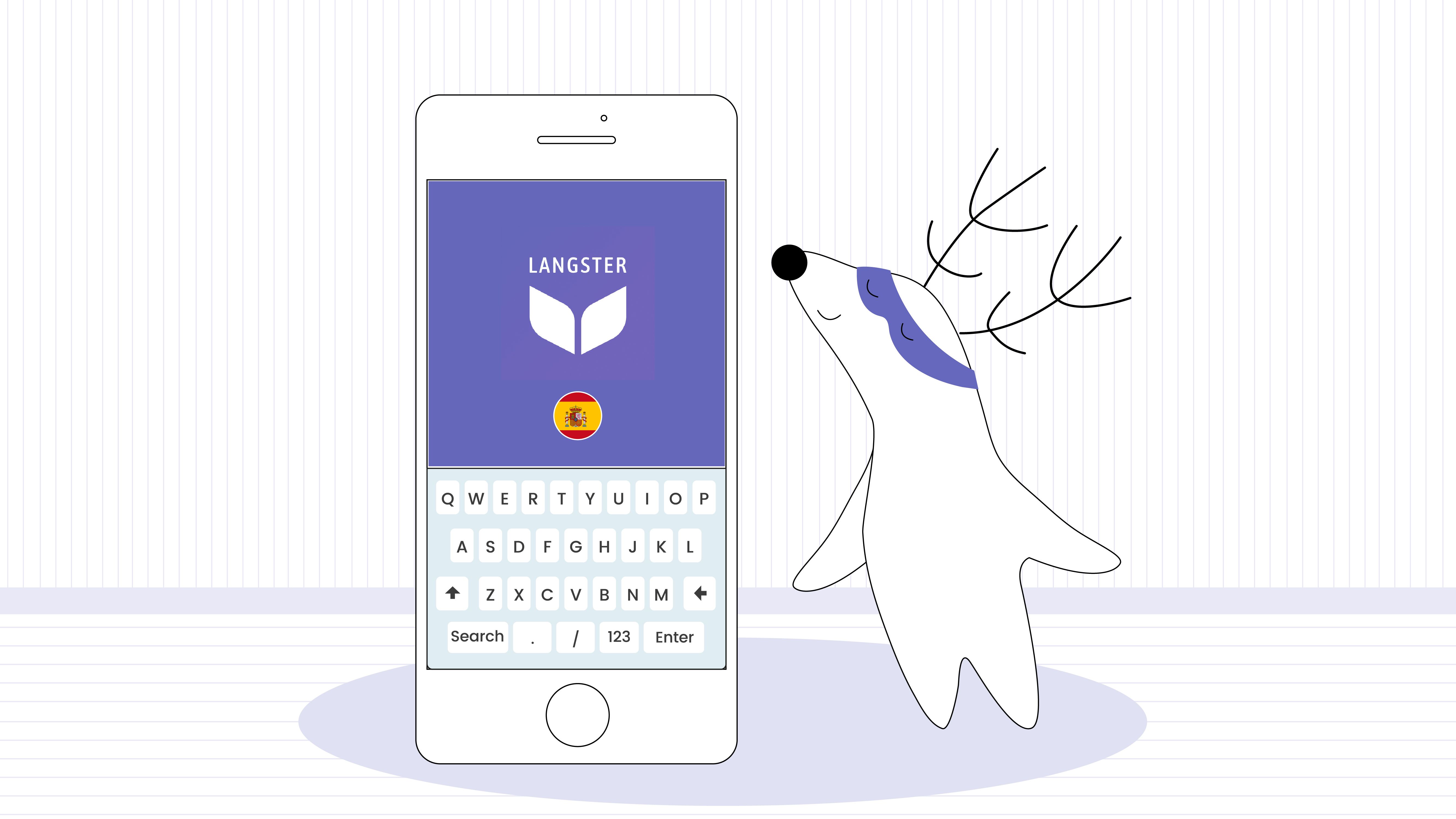
In conclusion, understanding Spanish accents and diacritics is essential for mastering the language's pronunciation, grammar, and comprehension. By familiarizing yourself with these linguistic elements and their regional variations, you will be better equipped to communicate effectively and appreciate the richness of the Spanish language.
So, why not start doing this with Langster? You can either use the web version or the app to start practicing Spanish spelling with the most engaging stories!
Learn Spanish with Langster









